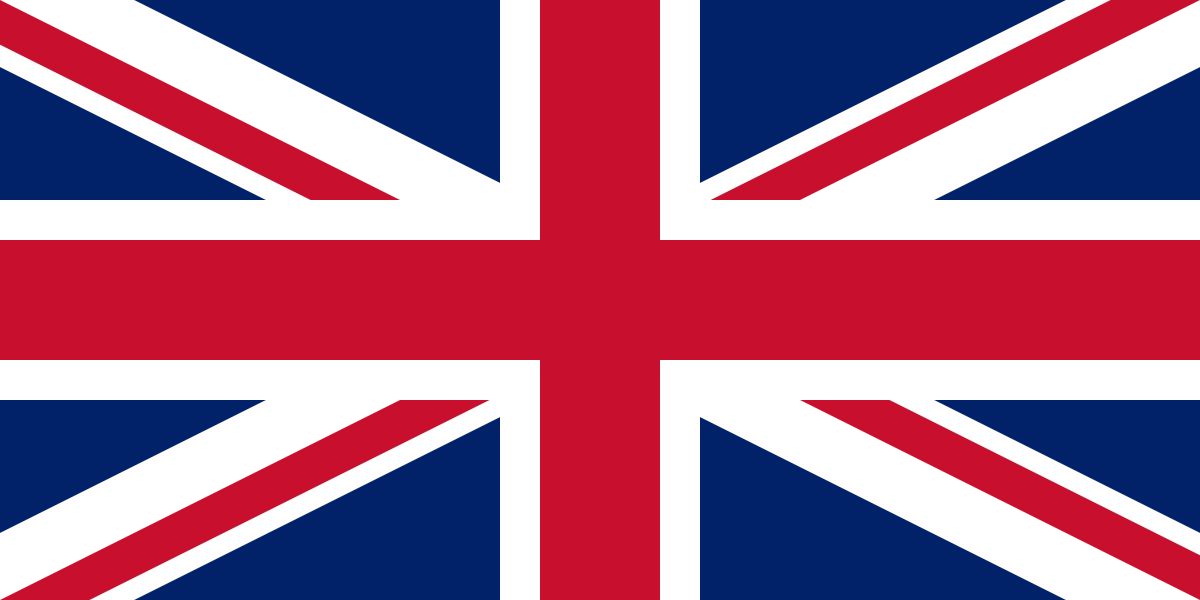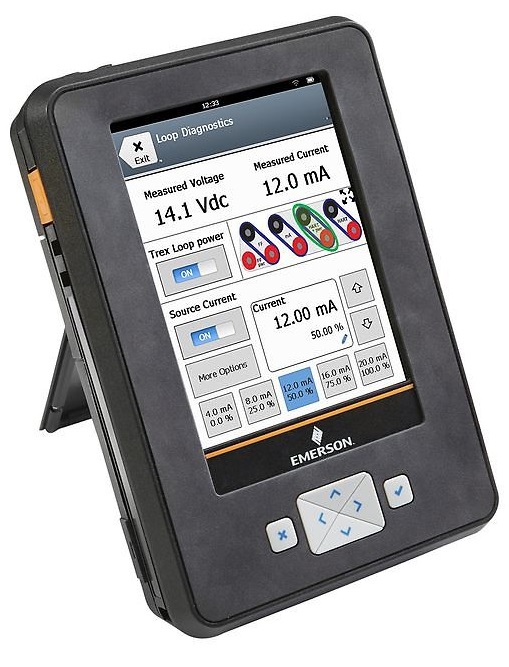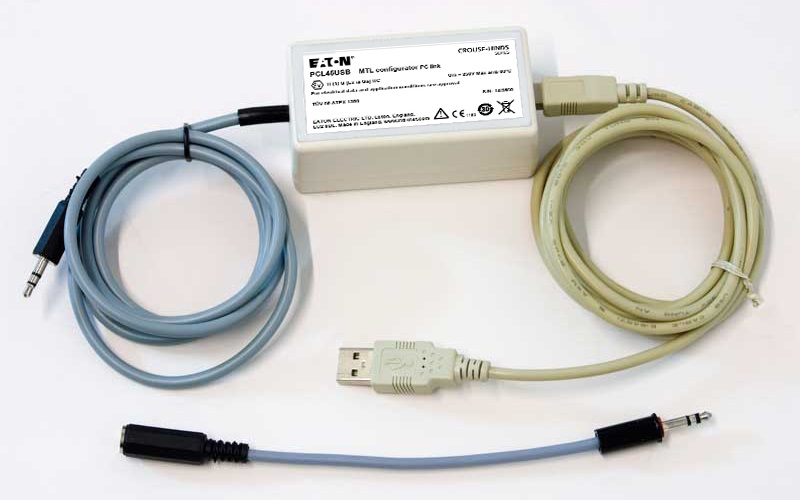Designed to withstand the harsh conditions in manufacturing facilities and meets global Intrinsic Safety requirements.
Emerson AMS Trex Device Communicator
Designed for Use
Designed for comfortable, one-handed, all-day use in the field. The screen also operates while wearing gloves.
Power the Loop
Allows device configuration in the field before power and I/O infrastructure are in place. Simply connect to an instrument to power it.
Adjustable Display
Easily change display to save power or adapt to dark environments or bright sunlight, ensuring a crisp display that can be read.
App Library
Expand functionality of the AMS Trex through the modern application-based framework to help technicians perform their tasks.
Auto Sync
Maintain data integrity in your AMS Device Manager database without any technician intervention.
Bạn quan tâm đển sản phẩm này ?
Upgrade Studio, an included PC application, helps keep the Trex unit up-to-date with new software and apps. These apps automate workflows and make it easier for personnel in the field to safely, consistently and accurately commission, configure, diagnose and trouble-shoot field instruments.

Field Communicator
Delivers a wide range of options for configuring and troubleshooting HART and FOUNDATION Fieldbus devices.
Loop Diagnostics
Power the loop in the field and perform loop troubleshooting and checkouts. Also, isolate and troubleshoot wiring issues.
Fieldbus Diagnostics
Get the necessary toolset for troubleshooting and validating FOUNDATION Fieldbus segments.
WirelessHART Provisioning
Provision wireless networks in less time, with less chance of error and in a more secure fashion.
Radar Master
Ensure the measurement and configuration accuracy of your Rosemount radar level transmitters.
ValveLink Mobile
Analyze and review valve assembly condition and performance without affecting the process.
Calculator
Includes a calculator, conversion for base conversions, loop convertor/Ohm’s law calculator, and unit converter.
PDF Viewer
Transfer PDF files to AMS Trex to easily access manuals, work processes, notes, and any other PDFs in the field.
Processor, Memory, and Operating System
| Microprocessor |
|
| Memory Internal Flash |
|
| Operating System |
|
| RAM |
|
| Languages Supported |
|
Physical
| Weight |
|
| Display |
|
| Keypad |
|
WETTED PARTS
| Battery |
|
| Operating Time |
|
| Charge Time |
|
| LEDs |
|
| Battery Charger Options |
|